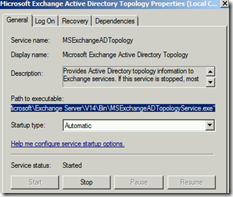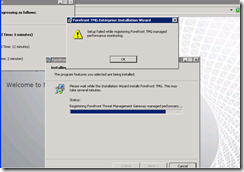When started the backup job, I got failure report only on one database however the other databases backup was successful. The error as the following
V-79-57344-65233 – Snapshot Technology: Initialization failure on: “\\DAG.XYZ.com\Microsoft Information Store\Tier1-DB1”. Snapshot technology used: Microsoft Volume Shadow Copy Service (VSS).
Snapshot technology error (0xE000FED1): A failure occurred querying the Writer status.
Check the Windows Event Viewer for details.
Writer Name: Exchange Server, Writer ID: {76FE1AC4-15F7-4BCD-987E-8E1ACB462FB7}, Last error: The VSS Writer failed, but the operation can be retried (0x800423f3), State: Stable (1).
The only changes happened on this database was enabling circular logging and then disabling it again. For more troubleshooting I Run the command VSSADMIN LIST WRITERS on the passive node where I am running the backup job and I got the following writer error
Retryable error is the reason the backup job did not completed successfully. But still why???
My assumption that after disabling the circular logging still the passive node feels that circular logging is still disabled (considering that I am running backup on the passive node).
The solution for that is only restarting Microsoft Exchange Replication Service on the passive node and then run VSSADMIN LIST WRITERS and the status was stable now.
Hope this post saved some time to some administrators troubleshooting this error.
Regards,
Haytham